Download a High-Resolution Map Here
Download Our Visitor’s Brochure With Most Visited Gravesites List Here
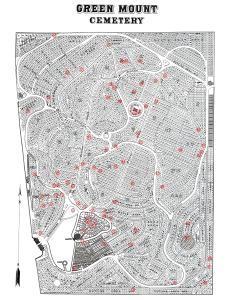
Note* For PC users, press and hold the ‘Ctrl” key, and use the center wheel on your mouse to zoom in and out. You can then use the mouse wheel to move about the map area. The zoom level monitor will appear in the upper right of your screen, return it to its original level when finished by clicking “Reset” (default = 100%).

